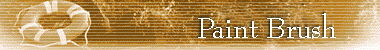
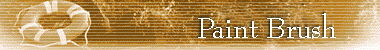
Use this tool to paint, or brush on, color in freehand. You can restrict paint operations to selected areas only if you wish. To learn more about area selection, see Selection Tools.
The Paint Brush tool on the Toolbar is not to be confused with the Paint tools in the Settings area. The Paint tools offer considerable control over color intensity, or saturation, and can be used in a variety of operations. The Paint Brush tool controls one such operation, and is used to paint, or brush on, colorization effects, as specified by the Paint tools, in freehand.
To find the tool:
Click the Photos button on the Navigation panel.
Click the Edit Photo icon located below the buttons.
Find the Paint Brush tool on the Toolbar.
|
|
|